
Click on highlighted areas
for video tutorials

Click on highlighted areas
for video tutorials
Click on floor plan area where
you want to start.
Line is created between clicks.
A cirle has been placed in the center
of the plan. Use the handles to
move and scale the element.
A square has been placed in the center
of the plan. Use the handles to
move and scale the element.
Downloading PDF file...



















































































































































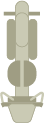





Copy the web address below and paste
into your email program of choice
PDF will be located in your Downloads folder
unless indicated otherwise by your browser.
